
Facebook Ads for dropshipping in India: 2025 Beginner’s Guide
Learn how to run profitable Facebook ads for your Indian e-commerce or dropshipping store in 2025. This complete guide covers everything—from setting up Meta Pixel and Conversions API to creating winning ad creatives, targeting Indian audiences, optimizing campaigns for COD orders, and scaling during festivals like Diwali and Rakhi. Whether you’re a beginner or looking to boost ROAS, this blog is packed with actionable strategies tailored for the Indian market.
Table Of Content
- Facebook Ads Still Rule the Game in India
- Key Takeaways
- What Are Facebook Ads for E-commerce?
- 💡 How Do Facebook Ads Work for Dropshipping in India?
- How to Set Up & Run Facebook Ads for Your Indian Store
- How to Create & Run Facebook Ads for Your Indian E-commerce Store
- 1. Set Up Your Facebook Page & Ad Manager
- How to Set Up
- 2. Ad Research and Planning
- 👥 Audience Research: Find Your Indian Target Audience
- Competitor Research – keep an eye on Indian Creatives
- Set Up Meta Pixel and Conversions API
- Why It’s Crucial for Indian Dropshippers
- How to Set Up Meta Pixel in India
- Design and Launch Your Campaign
- Choose Your Campaign Objective
- Campaign Level Settings
- Ad Set Level Settings
- Ad Level Settings
- Step 5: Analyze and Optimize Your Ads
- Key Metrics to Focus On
- How to Optimize
- Should You Run Facebook Ads for Your E-commerce Store in India?
- ✅ Pros
- ❌ Cons
- Tips to Create Better Facebook Ads in India
- Real Indian Ad Examples
Facebook Ads Still Rule the Game in India
Through this Article, Let’s look into the use of Facebook Ads for an dropshipping in India.
Facebook has been the first ever platform for traffic generation and sales boost whereas Instagram has also emerged as equally useful platform, especially both the platforms plays a vital role for Indian dropshipping and e-commerce stores if you are launching new store and do not have any existing audience.
If we consider our own Indian stores, we depend upon Meta ads to gain trust, buzz, and reach Tier 2 and Tier 3 cities where Cash on Delivery (COD) is largely preferred.
The guide will breakdown the process as:
- How to set up, operate, and maximize Facebook ads for your e-commerce store
- Tricks specific to Indian consumers
- The pros and cons of running Facebook ads in India
- Real examples from Indian markets
Let’s get into it.
Key Takeaways
- Facebook ads will be helpful for the Indian audience to discover your brand, even in Tier 2/3 cities
- Exploring the right audience segment is very crucial for campaign success
- Keeping an eye on Indian competitor ads gives you a big kick start in the process
- Your media (images/videos) have to attract attention fast—because Indians have the tendency of scrolling in seconds!
- Features like WhatsApp ordering, COD offers, and regional language text is very important as to ensure audience convenience.
- You can use Facebook Ads for targeting converting audience for your dropshipping store India.
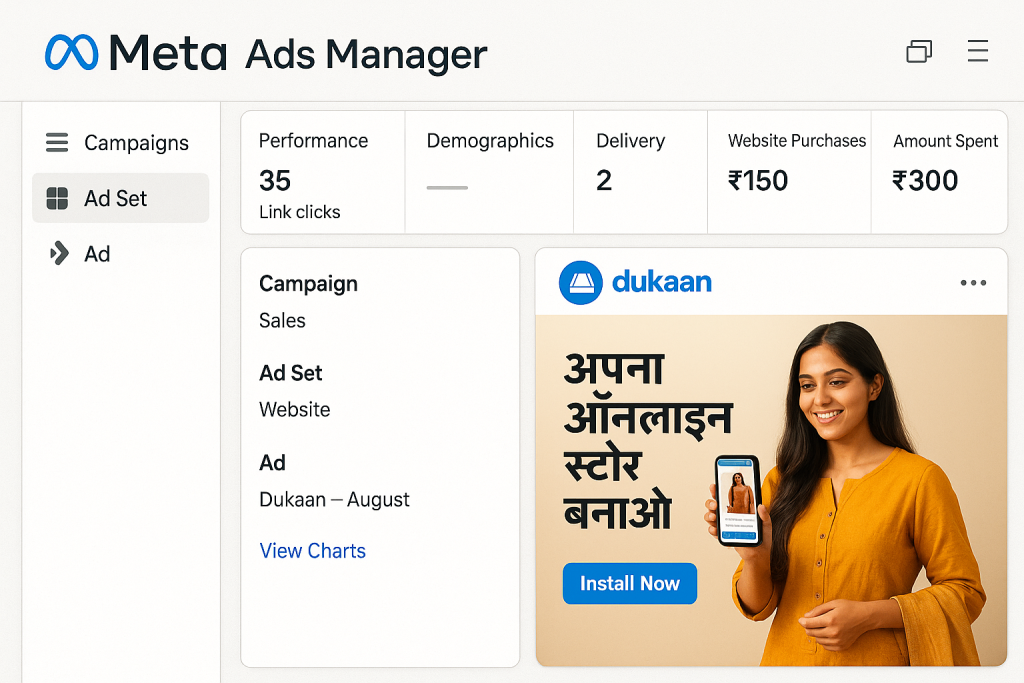
What Are Facebook Ads for E-commerce?
Facebook ads for e-commerce are paid advertisements run via Facebook Ads Manager, shown to potential customers across Facebook and Instagram feeds, Stories, Reels, and more.
If you’re an Indian and you building e-commerce store or aspiring to be a dropshipping seller, then Facebook and Instagram let you:
- present visual product ads in a user’s feed
- Link directly to your product landing page, WhatsApp catalog, or Shopify store
- Track clicks, sales, and involvement precisely
Meta ads (Facebook + Instagram) are one of the fastest ways for Indian brands to:
✅ Build visibility
✅ Reach non-searching users
✅ Generate COD orders
✅ Collect leads from Instant Forms
💡 How Do Facebook Ads Work for Dropshipping in India?
You set up your campaign inside Meta Ads Manager, define your goals (e.g., traffic, conversions, messages), and upload your creative (images/videos + text).
✅ You only pay when someone clicks or views, depending on the ad type
✅ You can target by age, location (city/district), language, and even interests like “Flipkart” or “Online Shopping”
✅ You can optimize for WhatsApp messages, website visits, or conversions (via Meta Pixel or Conversions API)
You can start with just ₹300/day, and scale fast when your ROAS (Return on Ad Spend) hits the sweet spot.
How to Set Up & Run Facebook Ads for Your Indian Store
Here’s what you’ll learn in this guide, step-by-step:
- Set Up Your Facebook Page & Ad Manager
- Research Indian Market & Competitors
- Set Up Meta Pixel & Conversions API
- Design & Launch Your Ad Campaign
- Analyze & Optimize for Indian Metrics
How to Create & Run Facebook Ads for Your Indian E-commerce Store
5 Detailed steps tailored to your local market that can make the Facebook ads successful in India.
1. Set Up Your Facebook Page & Ad Manager

A Facebook Business Page and an Ads Manager account is required. This is needed before you can launch any ad campaigns for your store.
If you’re using Shopify, WooCommerce, Dukaan, or Instamojo, Meta Ads Manager blends well with all of them. If you plan to use WhatsApp Business for orders or support, make sure that you link it too.
How to Set Up:
- Log into your Facebook profile and it must be personal, not a business profile.
- Click + Create New Page
- Fill in:
- Page Name (your brand name in India)
- Category: Choose E-commerce Website, Shopping & Retail, or Health/Beauty, depending on your niche
- Bio: Add something catchy, e.g., “Delivering joy across India. COD Available!”
- Click Create Page
- Add your logo, WhatsApp link (via wa.me), website URL, and description in “About”
Now, head to Facebook Ads Manager and:
- Do confirm business information,
- Add a payment method (preferably debit/credit card or UPI Autopay via Razorpay),
- Set time zone to Asia/Delhi
Way to go — your ad account is ready to launch in India.
2. Ad Research and Planning
This is the point where you figure out who are the ideal Indian audience and what kind of ad content will work for them. It will save money and help you launch better-performing ads.
Let’s break this into two core parts:
👥 Audience Research: Find Your Indian Target Audience
Unlike search platforms like Google, where people search for a product, Facebook ads are comes in the feed based on interests and behaviors of the user — not intent.
So, when aiming an audience in India:
🟢 Focus on market segment, languages, and city tiers
🟢 Add according to Indian interests — like Meesho, Flipkart, Amazon India, Nykaa, or “Cash on Delivery”
🟢 Eliminate irrelevant audiences — like people already converted (using Custom Audiences)
How to Build an Ideal Customer Profile
Ask yourself:
- Who is the beneficiary of the product?
- What problem it is solving?
- Where are these audience located— metro cities or Tier 2 towns?
- Are they likely to order via COD, UPI, or prefer prepaid?
Indian Audience Template Example (for skincare)
| Trait | Example |
|---|---|
| Age | 18–35 |
| Gender | Female |
| City | Tier 1 & Tier 2 (Delhi, Lucknow, Pune) |
| Language | English + Hindi |
| Interest | Nykaa, Skincare, D2C Brands, COD |
| Purchase Behavior | Engaged shoppers, Online shopping |
You can also exclude “Vegan Diet” if you’re promoting a Carnivore Diet Cookbook — yes, even in India, exclusion targeting matters!
Competitor Research – keep an eye on Indian Creatives
Use Facebook’s Ad Library to search by brand name or product keyword and see all active/inactive ads.
If you want to go deep, use Indian ad spy tools like:
- PowerAdSpy (India Filter)
- BigSpy with India audience filter
- Or Dropship’s Ad Spot tool, if it works well with Indian sellers
What to Analyze:
- Media Format – Are they using static images or Hindi video reels?
- Language – English, Hindi, Hinglish, or Tamil?
- Offers – “COD Available,” “Flat ₹100 Off Today Only”
- Call-to-Actions – “Buy Now,” “Order via WhatsApp,” or “DM to Book”
Example:
You’re selling a herbal hand wash. Competitor ads use:
- Local influencers saying “kitanu gaya in 7 days”
- Testimonials in Hindi + emoji-laden reviews
- Landing page leading to product + testimonials + COD banner
Mimic their structure, not their product.
Set Up Meta Pixel and Conversions API
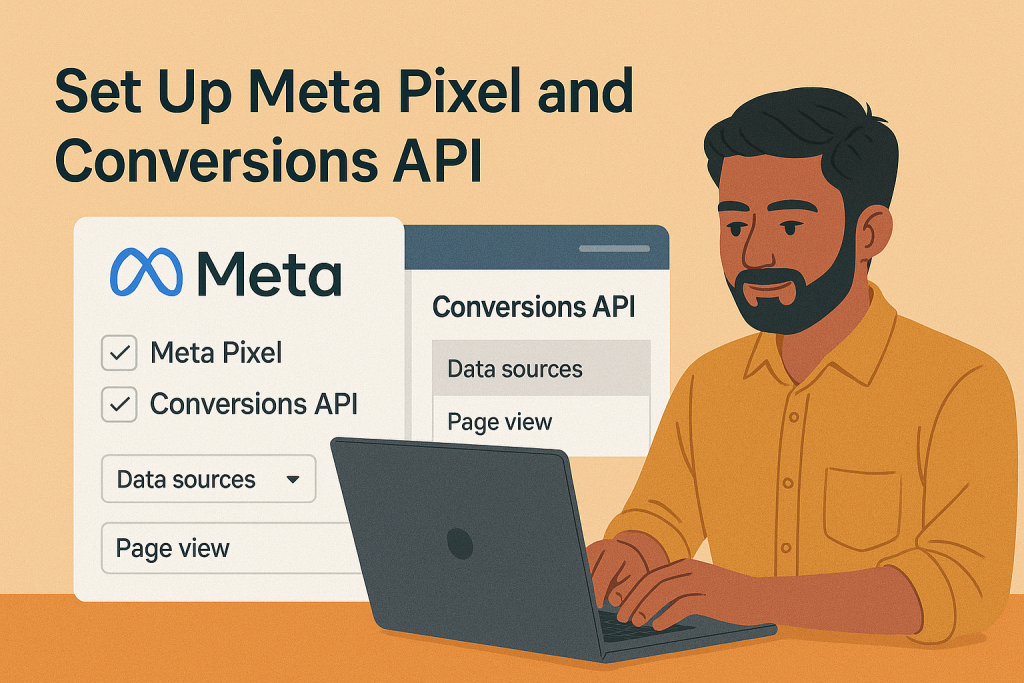
Meta Pixel is a piece of tracking code that you install on your website (like Shopify, WooCommerce, Dukaan, etc.). It tracks user actions like page views, cart adds, purchases, and more — critical for understanding what works.
Conversions API (CAPI) is a more advanced tracking method that sends data directly from your server to Facebook — especially useful when iOS or browser restrictions block pixel events.
If you’re running ads for your Indian e-commerce store and want to optimize conversions (especially for prepaid vs COD), both Pixel and CAPI are essential.
Why It’s Crucial for Indian Dropshippers
- Helps identify whether UPI or COD users are converting better
- Allows for effective retargeting (e.g., abandoned carts)
- Tracks which campaigns generate real revenue, especially when COD verification is done via WhatsApp or SMS
How to Set Up Meta Pixel in India:
If you use Shopify:
- Go to Shopify Admin > Sales Channels > Facebook & Instagram
- Connect your Meta Business Manager account
- Choose “Maximum Data Sharing” (this enables Pixel + Conversions API)
- Shopify will automatically connect your Pixel and CAPI — you don’t need to manually write code
If you use WooCommerce:
- Use Facebook for WooCommerce plugin
- Log in and sync your store, pixel will be created automatically
To test your Pixel:
- Visit Meta Events Manager
- Click on your Pixel > Test Events > Open your site and perform actions
- You should see the events firing (ViewContent, AddToCart, Purchase)
Design and Launch Your Campaign
Now that you’ve set up tracking, it’s time to build your first campaign.
Go to Facebook Ads Manager and click Create.
Choose Your Campaign Objective:
- Sales – best for Shopify/Dukaan stores
- Leads – great for collecting COD orders via Instant Forms or WhatsApp
- Engagement – for building up retargeting audiences
If you select Advantage+ Shopping Campaign, Facebook will handle much of the setup automatically. But in India, it’s often better to start with Manual Sales Campaign to test audience and creatives.
Campaign Level Settings:
- Campaign Name – Add something like “April 2025 – Face Serum – ₹499 – COD”
- Special Ad Categories – Usually “Not applicable” unless running job/loan/political ads
- A/B Test – Turn on if you want to test creatives
- Advantage Campaign Budget – Recommended if you’re running 2+ ad sets, otherwise skip
Ad Set Level Settings:
- Conversion Location – Usually “Website” (unless using WhatsApp as destination)
- Performance Goal – Choose “Maximize Conversions”
- Pixel – Select the one connected earlier
- Cost per Result Goal – Optional. You can put ₹200 if your target CPP is ₹200
- Dynamic Creative – Turn ON to let Facebook mix multiple texts, images, headlines
- Budget and Schedule – Start with ₹300–₹500/day. Run it continuously unless testing short-term offer
- Audience – Set your location (e.g., India, or Tier 1 cities), age, gender, and interests (e.g., “Meesho”, “Online shopping”, “Nykaa”)
- Language – Hindi + English (use Hinglish creatives)
- Placement – Select Manual > Platforms: Facebook + Instagram > Feeds + Reels
Ad Level Settings:
- Ad Name – Something like “Hindi Video – Serum ₹499 – COD”
- Identity – Link your Facebook Page + Instagram profile
- Ad Setup – Use “Create Ad” if new, or select an existing post
- Creative Format – Choose Single Image, Carousel, or Video
- Ad Creative –
- Primary Text – Speak directly to the user: “Oily skin gone in 7 days? Try our Ayurvedic solution – only ₹499!”
- Headline – “100% Natural – Doctor Verified”
- Call to Action – “Shop Now” or “Send WhatsApp Message”
- Image/Video – Use Indian faces, sarees, dusky/fair tones depending on region
- Destination URL – Product page, WhatsApp catalog, or Instant Form
- Tracking – Make sure Pixel is selected and events are active
Once done, click Publish.
Your ad is now live!
Monitor for:
- CTR (Click Through Rate)
- CPC (Cost Per Click)
- CPP (Cost Per Purchase)
- ROAS (Return on Ad Spend)
Step 5: Analyze and Optimize Your Ads
After your campaign runs for at least 48–72 hours, check Meta Ads Manager > Ads > Breakdown > Performance.
Key Metrics to Focus On:
- CTR > 1.5% = Good
- CPP < ₹300 = Acceptable for COD products under ₹999
- ROAS > 2.5x = Scale gradually (20% budget increase every 48h)
How to Optimize:
- If CTR is low – Try new media (video > image), test regional influencers
- If CPP is high – Narrow down audience, add coupon codes, build urgency
- If bounce rate is high – Check if landing page loads fast, is mobile-friendly, and supports UPI/COD
- Use retargeting – Show ads to people who added to cart but didn’t checkout. Offer them 5% off or free shipping.
Use these optimization techniques to push your profitability and traffic.
Should You Run Facebook Ads for Your E-commerce Store in India?
Let’s weigh the pros and cons from an Indian seller’s perspective:
✅ Pros:
- You can huge typical Indian audience on Facebook + Instagram
- There are low CPMs in Tier 2 cities
- Always run COD-friendly campaigns using Instant Forms or WhatsApp
- It is easy to scale with ₹300–₹500/day
- Works well for impulse-purchase products under ₹999
- Advanced reporting through Meta Pixel & CAPI
❌ Cons:
- It requires testing and patience
- Not ideal for very high-ticket products (>₹5,000)
- Creative fatigue happens fast in India (due to ad saturation)
- Language barrier – English-only creatives may underperform
But YES – if you’re operating in India and then you can run regional or emotion-driven ads, Meta is still the best platform.
Tips to Create Better Facebook Ads in India
- Use Bilingual or regional languages in voiceovers or scripts
- Show faces that represent Tier 2 India (not Western models)
- Add “COD Available” badges on the image itself
- Highlight “Free Delivery” and UPI accepted icons
- Use short Hindi testimonials in videos
- Target festivals – Diwali, Rakhi, Eid, Holi, Independence Day
- Use Dynamic Creative to mix up headlines/images
- Always A/B test creatives, even small changes in CTA or headline
- Link to a dedicated sales page, not just the homepage
- Track everything with Pixel + Conversions API
Real Indian Ad Examples:
1. Ayurvedic Skincare Serum
- Hook: “7 din mein nazar aane wala asar!”
- Offer: ₹499 + Free Delivery + COD
- CTA: Shop Now / Order on WhatsApp
- Format: Reel ad + Hindi voiceover
2. Women’s Cotton Kurti Set
- Hook: “Festive wear that feels like home”
- Offer: Flat ₹100 Off – Rakhi Offer
- CTA: Get Yours Now
- Format: Carousel with multiple designs
3. Men’s Hair Fall Control Oil
- Hook: “Baalon ka girna band karo – aaj se!”
- Offer: ₹699 Only, Use Code: SAVE50
- CTA: Send Message (WhatsApp)
- Format: Video demo with real users
Thank You for reading till the end, if you want to learn how to do Dropshipping in India you should read our Dropshipping in India: The Ultimate 2025 Beginner’s Guide







-
-
-
-
-
-
Show Comments[…] Want to learn how to create conversion through Facebook ads here’s a complete guide: Facebook Ads for dropshipping in India: 2025 Beginner’s Guide […]
[…] Want to learn how to create conversion through Facebook ads here’s a complete guide: Facebook Ads for dropshipping in India: 2025 Beginner’s Guide […]
[…] Learn more about Facebook Ads: Facebook Ads for dropshipping in India: 2025 Beginner’s GuideBy Aarav Kapoor […]
[…] After installing shopify apps for dropshipping store now you must know how to run converting advertisement campaigns, right? No worries we have a blog just for you: Facebook Ads for dropshipping in India: 2025 Beginner’s Guide […]
[…] After installing shopify apps for dropshipping store now you must know how to run converting advertisement campaigns, right? No worries we have a blog just for you: Facebook Ads for dropshipping in India: 2025 Beginner’s Guide […]
[…] Learn How to create run your own campaign. […]